
Today I want to give you a step-by-step guide that will show you how to accept and sign up for a Google+ Hangout Event.
To begin you will need a Google+ Profile. If you are on Blogger or have a Gmail account, if you go to Google Search you will probably already see this :

If not you may need to search for Google+ and then create an account.

If you have a Google account but have not yet signed up to Google+ you will see a +You in the corner where you can now see +Natalie
Once you have signed up and have your name in the left top corner you are ready to go :)
If you have received an invitation to an event in an email or notification you can follow the URL to get to the event page.
(For the ladies looking for my Book-Club Event page you can find it HERE, or if you are looking for my Knitting Madness Event you can find that HERE)

At the top of the Event's Homepage you will find a box that asks you:

There you can let the event organizer know if you will be attending or not.
If you click yes, you will be able to receive notifications from the event organizer and you will be informed when the event starts.
The box below "Are you going" will give you all the details of the event, time, website details etc.
Once the event is about to start or has started you will receive a notification on your Profile Page asking you to join the hangout.
You will be able to access all your Events that you have signed up to by:

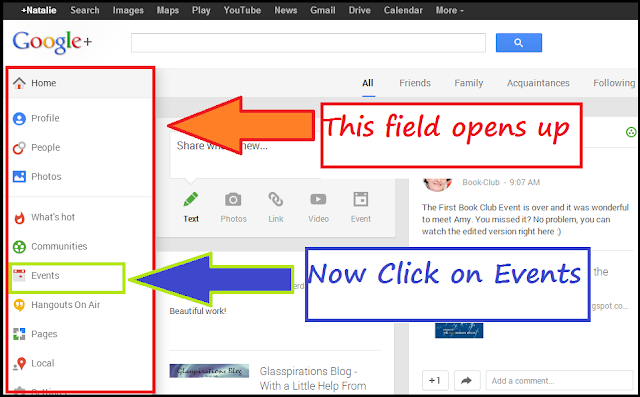
You will be able to access all your Events that you have signed up to by:

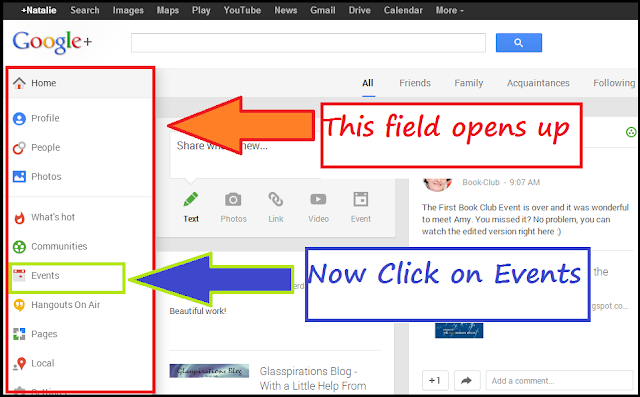
Next week I will show you how to enter the Hangout Event when it happens.
I hope this helped you.
If you have any questions of things you would like me to show you how to do, please leave them below and I will help you as best as I can :)
I will be sharing this over at this weeks Social Media-Blogging Linky Party
I will be sharing this over at this weeks Social Media-Blogging Linky Party

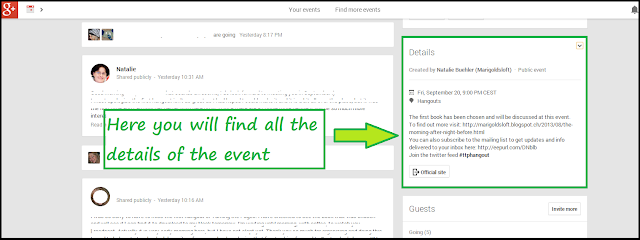
For me, it was helpful, I am your newest follower on FaceBook.
ReplyDeleteHi elenareviews,
DeleteThanks so much for your visit and follow, am following you on Twitter too :)
Have a happy Monday.
x
Thank you, Natalie. This was helpful. We'll see if I can follow instructions when the time comes. Thanks for all your hard work with the book club. PS..I'm still sitting at the front desk as a "fill-in" for a new week. :)
ReplyDeleteHi Debi,
DeleteGlad if I could help. It is my pleasure, I can't wait to see the book club flourish :)
See you soon.
x